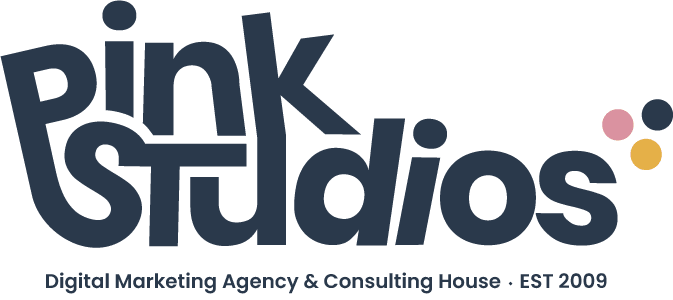Do you love hashtags as much as I do? To us, hashtags are the key to discoverability allowing us to connect with industry-specific topics, events, and general interests; and now being able to follow hashtags is just BOMB!
[ctt template=”9″ link=”761ZT” via=”yes” ]Did you know that as of September 2017, over 500 million Instagram accounts are active on the app and over 800 million are active every month? That’s over 500 million possible accounts finding your content. [/ctt]
Did you know that as of September 2017, over 500 million Instagram accounts are active on the app and over 800 million are active every month? That’s over 500 million possible accounts finding your content.
For a while – and quietly – Instagram had been testing the ability for users to follow hashtags and today, we received a notification that this feature was rolled out.
[ctt template=”9″ link=”F_j4A” via=”yes” ]Following a hashtag is just like following a friend.[/ctt]
 So how does this Instagram follow hashtags feature works?
So how does this Instagram follow hashtags feature works?
- Search for a hashtag on Instagram; either by using the Browser option and selecting Hashtags or by clicking on a hashtag on a post.
- A feed with images tagged with that hashtag will pop up. At the top you will see the hashtag and a Follow button.
- If you decide to Follow that hashtag, moving forward you will be able to see photos tagged using that hashtag on your feed. Also, if you click on your Profile and tap on the number of people you are Following, now you will also be able to find the hashtags you are following there.
It is important to note, that the hashtags you follow will be public to anyone who visits your profile.
To give you more ways to find hashtags you might like, you can check out the hashtags other people follow in their profiles. Similar to people you follow, hashtags you follow respect your privacy settings. If you set your account to private, the hashtags you follow will only be visible to your followers.
You can always unfollow a hashtag at any time.
Although the Instagram Follow Hashtags is a new feature – I see a lot of potential. The ability to easily see the results for those hashtags that are of interest to you and your business; while also keeping close those that are similar will allow you to stay on top of all topics of interest – hey, and even keep an eye out on the competition.😉
How do you feel about Instagram’s Follow Hashtags feature?
How do you plan on using it? Leave us a comment below.