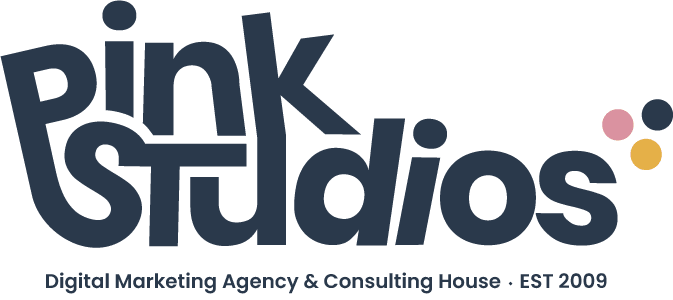Getting started with social media can be overwhelming when you really need to focus on launching or maintaining a business. Saying that a small business owner needs to manage their own social networks is a fallacy. Sometimes, the best thing you can do is hire a professional so you can focus on the rest. Are you ready to hire a social media professional for your small business? Click here for a consultation. However, if you feel like you want to embark on this journey, we have gathered a list of Social Media Apps that will most definitely help you rock your small business like a pro.
In order for you to better navigate through this post, we have created a key for clear understanding of where we stand with these.
👍🏼 = currently using and loving it. | ✅ = tried it but not currently using. | 📌 = interested in trying out.
Disclosure: This post may contain affiliate links, which means we may receive a commission if you click a link and purchase something.
Social Media Apps That Will Rock Your Small Business
[ctt template=”9″ link=”W0HjU” via=”yes” ]Looking for social media apps to rock your business? They’re here![/ctt]
Gain 👍🏼
At first, we heard about Gain when we were still working full-time managing a digital marketing team for a group of higher education institutions. The community managers swore by it. A day without Gain app; meant they just could.not.function. I mean it; I never understood why… until several months ago. Being the type-A personality, organization freaks that we are, we had a custom (and pretty bad-ass) Excel editorial calendar file to work on our social media content. It had everything from: color-coded dropdown boxes for tracking purposes, content, copy, status, client feedback, our feedback, etc. However, file versioning was becoming an issue.
[ctt template=”9″ link=”mudJ4″ via=”no” ]Let me tell you, Gain App for #socialmedia management is a game-changer.[/ctt]
While looking for a tool that could help us automate this process, we stumbled upon Gain again and immediately scheduled a call. Eric, the sales guy was unbelievable. He explained every feature and happily answered all our questions. After the call, there wasn’t much to think about; we immediately purchased a couple of licenses for us and our clients and in the blink of an eye, we got started. Let me tell you, this app is a game-changer. From having a calendar view, to adding labels, creating Facebook and/or Twitter posts, sending them to approval, scheduling. It doesn’t get any better than this. Our clients love the ability to track calendar approvals from their computer or smartphone with just one click. Well, we’d love to see a Linkedin integration, but don’t let this stop you from making the best decision of your life.
Surprisingly, some exciting news arrived to our inbox just 6 days before publishing this article. At the time we scheduled this post, Gain app did not offer integration with Linkedin. However, on Tuesday May 30th, the announcement was made! What does this mean? In addition to creating and scheduling content on Facebook, Twitter, and Instagram, you can now schedule posts for LinkedIn using GAIN. Can i hear an Amen? Now, seriously; make the best decision of your life and take your business to the next level. Click here and like us, get started using Gain app now.
Visit the Gain App website | Cost: $20/user


Hootsuite 👍🏼
At some point we’ve all used Hootsuite; am I right? Clearly we remember Hootsuite as one of the first social media apps we ever used. Our favorite feature about Hootsuite is being able to, at a glance, view several Twitter streams. For example, from the Pink Studios Twitter account main dashboard (which you should go follow right now if you aren’t already), we are able to see: Sent Tweets, Home Feed, Mentions and Pending Tweets.
While Hootsuite lets you connect and manage your social media accounts across more than 35 global networks, according to their website; we mostly use it to manage our Twitter account. Hootsuite offers a free plan and several other pricing options according to your needs.
Visit the Hootsuite website | Cost: Free with upgrade options


Tailwind 👍🏼
We were first introduced to Tailwind by María Elena from ambinity (go check it out) and we could not believe the amazing things that could be done with this app. Tailwind lets you schedule Pinterest pins and Instagram posts ahead of time and pushes them live at optimal times based on your audience. After the posts have been pushed live you’ll be able to see performance stats. In addition, you are able to create Tribes which basically is a group board where you invite peers and share content yo maximize your reach.
Are you using Tailwind? What’s your experience with it?
Visit Tailwind website | Cost: Free trial for 100 pins and plans starts at $9.99/mo.
BoardBooster 📌
BoardBooster, basically works very similar to Tailwind, allowing you to: schedule pins, clean up boards, group board contribution, test pins, and analyze data to optimize your strategy. Whether you decide to go to the Tailwind route or the BoardBooster; they both offer amazing features that will help you streamline your social media processes for your small business.
Visit BoardBooster website | Cost: Free trial for 100 pins and plans starts at $5.00/mo.
MeetEdgar 📌
For the longest time, we’ve been dying to try out MeetEdgar but things are always crazy at the office and we certainly have not had the time. Either way, we wanted to include MeetEdgar on our Social Media Apps That Will Rock Your Small Business article because we are dying to try it out and believe it could be a great tool for small business owners trying to get the most out of their social media.
Visit MeetEdgar website | Cost: $79.00/mo or $588/yr.
Now we’d love to hear about your favorites.
Do you use any of these? Which ones do you love and/or hate? Any new ones to recommend? Leave them on the comments section below.