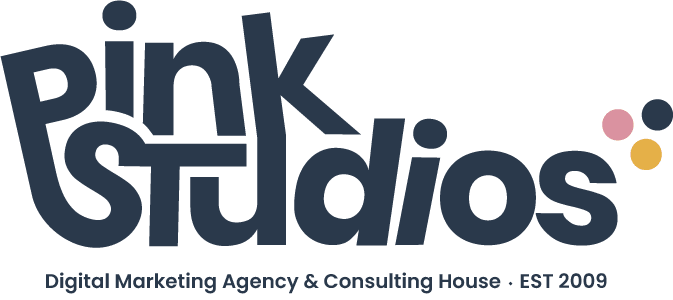You slave over every word in your blog posts, pulling in expert quotes and extensive research to prove your point, then write posts worthy of a literary award. Post-publishing, you don’t see the reader engagement you were expecting, and the click-through rate is dismal.
When you forget to add photos and other illustrations to your blog posts, you’re missing out on more than a few clicks. Skyword’s research found that page views were 94 percent higher on average for articles with images versus text-only posts. Adding a relevant image benefits your views, click through rates, and the readability of your post for several reasons:
1. Relevant lead-in — Your introductory paragraph does a great job of bringing your readers into the blog post, but they’re going to process the inviting image at the
top of the page quicker than 100 words. The first photo should be associated with the overall theme of the blog post, so make it as relevant as possible to avoid disconnects. Also keep the season you’re writing for in mind. Use a monthly calendar for photos to keep track of what you’re using, and whether the pictures also tie-in to upcoming holidays or seasons. Search Engine People also recommends using images to lead into article sections to direct your reader into the flow you prefer.
2. Encourage social sharing — Some social media sites, such as Pinterest and Reddit, put a strong emphasis on quality, eye-catching photography. When you have photos that are distinctive, it gives you a chance to gain some recognition on these sites.
3. Illustrating your instructions — Step-by-step and how-to articles benefit from photos or screencaptures to illustrate each of the steps. Your reader may be confused when you explain an item, but it’s obvious when you include screenshots of the process. Consider whether your article gains clarity if you include an image for each step.
4. Adding you to Google Image search — Getting more search engine exposure is never a bad thing. Including images on your blog pages puts you in Google Image Search. Keep a close eye on the file names for your images for extra search engine optimization opportunities. Use descriptive keywords on your images when you upload the content.
5. Photo content availability — Don’t take up a second career as a professional photographer to get photo content for your blog. Stock photography sites provide royalty-free images for a set fee, providing you with professional-quality work with rights to alter and use on your blog post. Some Creative Commons images are available for commercial usage. Double-check the rights on all of the photos you’re interested in using so you follow the rules. Design Shack recommends perusing your competitors’ blogs and avoiding any stock images or styles that see frequent use for more effective posts and marketing campaigns.