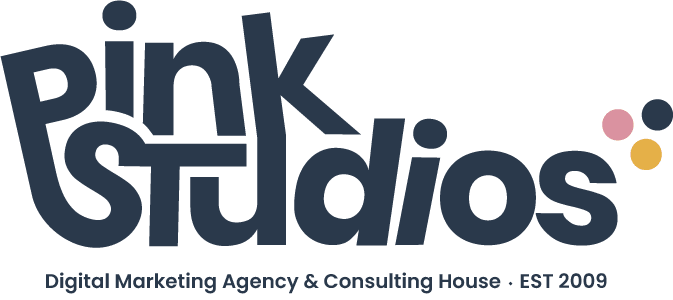There’s a lot more to a blog than just posting your company’s Christmas party photo. In fact, it’s more than even posting interesting, relevant and engaging content. The truth is, blogs are just as much about not turning people off as they are about selling your content.
There’s absolutely nothing worse than a disorganized blog where you can’t find any relevant information about the blog’s writer, the company, or its sitemap. Even if the blog is organized, where do you start? Most blogs have some better posts that would make obvious starting points for a new reader – but how do you guide your readers there? Luckily it’s not too hard (and never too late) to get your blog organized. It reflects well on you and your business to offer a place where people can find all the answers to their questions.
Here are seven must-publish pages that will make your blog a breeze for visitors to navigate.
- An About Page This is the first page you should craft for your blog. It should inform people why you started the blog, what your aim is and how it relates to your business. People always enjoy seeing a bit of personality on the About page, so include pictures as well as some personal biographical information, such as your love for “Star Wars” movies or passion for running.
- A Contact Page You need a contact page because it’s extremely frustrating to be unable to track down the author of a blog when you have a question about the information they post. Offer every conceivable way you can think of to contact you, going well beyond email. Your instant messaging ID, Twitter handle and LinkedIn account should all be included, as well as your work phone number and fax (yes, some people still use them!).
- A Sitemap Page Sitemaps are exactly what they sound like: a map of what’s on your site that helps people navigate to the correct page. This should include links to all the other pages mentioned here and should be easily accessible from every other page, too.
- A Greatest Hits Page It stands to reason that if a lot of people like a certain post, it should be easy to find. Many bloggers devote a separate page to their most popular posts, which can be a huge help to anyone who may have missed the post the first time around. Even if you don’t actually create a separate page to highlight your most successful posts, you can add them as a widget in your sidebar. WebpageFX has a great example of this on their blog. They employ a “Most Popular Posts” widget that updates automatically according to what’s getting the most hits.
- An Archives Page Of course, not every post is going to pop up on your greatest hits page. To allow people to look through your older articles, it’s a good idea to establish an archives page as well. Here people can sift through all the posts you’ve written over the years and search them out by keyword, a great resource that can cut loads of time off of searches.
- A FAQ Page Ninety percent of the questions you receive through your blog can be answered definitively on a Frequently Asked Questions page, which will save you the time of having to type the same reply over and over. Keep track of what queries you get most often and add to your page when you notice you’re getting the same question time and again.
- Keystone Content Page The Keystone Content Page is a great catchall resource that can be customized to the theme of your blog. It’s essentially evergreen content tailored to whatever industry or theme you write about. For example, say you write a business-oriented blog on selling heavy construction equipment. Your keystone content page could have reviews of all the different types of equipment you’ve written about or include individual compilations for different brands you’ve covered.
Those are my top seven, but do you agree? Are there pages you think are necessary that I didn’t list here? Share them in the comments below! And remember, if you ever need any assistance with the design or content of your blog, drop us a line – we’d love to help! Check out Pink Studios’ portfolio here.