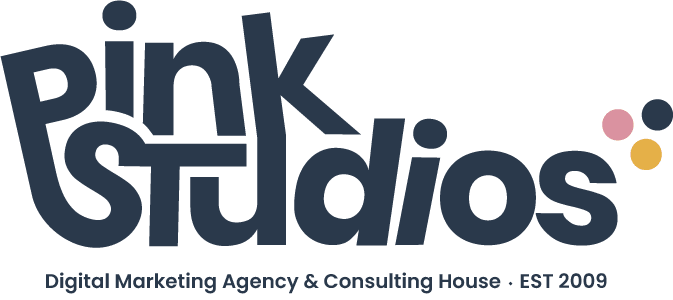Places to Find Legal Images on the Web
It’s a common occurrence: You’re looking for a cool photo for your blog, and within seconds, a Google search brings you a ton of images to choose from. You drag it, download, and most likely forget about the photo’s origins. Happens every day, but unfortunately, you probably just stole an image without knowing it.
Don’t just rely on Google’s image search engine to take you there. That could become costly. Sometimes, a company such as Getty Images might contact you demanding payment for usage of their image. So, make it simple; avoid the impulse. Why risk it when you can find a variety of sites that give you free access without legal issues?
Free Image Sources
With a little patience and endurance, you’ll find exactly what you are looking for. Here are five popular choices.
Creative Commons
Creative Commons is a nonprofit organization that encourages creative people to share across the Internet by using free copyright licenses. It’s also a place to find some of the best images for your projects. Creative Commons has thousands of images to sift through. Simply type in what you’re looking for and wait for the results. As with most searches you have to do the grunt work to get the job done. Creative Commons images usually require a link back to the original source, so read the licensing information carefully.
MorgueFile
Part of a group of free sites devoted to giving creative people a voice across the Web, MorgueFile has the distinction of being not just completely free, but a throwback to times past. MorgueFile takes it name from the old newspaper days of a file that holds “past issues flats,” according to the site. Of course, you’ll have to wade through some things that won’t quite fit your expectations, but that’s always the challenge. In pretty much all cases you’ll be required to credit the photographer or artist when using the image.
stock.xchng
Stock.xchng works best when you know exactly what you want. The website will work to narrow down the best choices. The images are typically very high quality, and if you’re an artist, it actually works as a great site for
exposure. The browse categories cover abstract, nature, people, streets and cityscapes and more.
Wikimedia Commons
Wikimedia Commons is a product of the Wikimedia Foundation (the folks responsible for Wikipedia), so you’ll find a wealth of information on their site. The site makes it easy to find license-free material, including not just photography, but drawings as well. Use it to deepen your search.
Advanced Google search
While it’s not ok to simply use whatever image Google discovers from your search you can certainly use Advanced Google Search. By going under the “advanced search” drop-down menu, you can find copyright-free images. Although Advanced Google Search is a reliable source, you might want to try using TinEye, a website that uses reverse image search to find any copyright issues before they spring up.
Step It Up: Paid Services Worth the Price<
Once your website or blog takes off, you’re going to want to stand out – and that means not using the same, average-quality free images everyone else is using. After all, how many times have you seen this free image of social media icons on an iPhone? You may not realize it, but it’s probably more times than you can count.
The solution are royalty-free photography sites where you pay a modest fee in order to license an image that will ultimately be far more unique and most likely higher-quality. Here are five options:
iStock Photo
iStock is a royalty free photography and illustration collection by Getty Images. Start looking for the perfect image using the category collections on their homepage, or using their great advanced search. Pay as you go if you just need a single image, or buy credit packs starting at 30 credits for $49.99.
Shutterstock
Shutterstock’s massive collection features over 30 million royalty-free photos, illustrations, vectors, and videos, with over 10,000 new items added daily. Choose to pay as you go or get a subscription in order to download 25 images per day for $199 per month.
Thinkstock
Thinkstock may not have the biggest collection out there, but it pulls some of the best images from Getty Images and iStock into its catalog. It’s cheaper than many services, with a 5-image pack for $50 or a monthly subscription at $139 per month to get 25 images per day.
Fotolia
Fotolia is a great choice if you regularly need images for projects. Pay as you go for as little as 74 cents an image, or choose from one of the subscription options to get between 2 and 1000 full-size images per month.
PhotoXpress
PhotoXpress is a great paid stock image site to use if you need a small number of unique images for your projects. Their credits don’t expire as long as you continue subscribing, allowing for a design schedule that may be busy at times and slower at others. Single images start at $1 and subscriptions start at $9.99 per month for five images.
Whatever your needs, taking the time to find copyright-free images will potentially save you money, and allow you to focus on what matters most: having a powerful and unique website that stands head and shoulders above the rest.
Adrienne Erin is a freelance writer who covers trends in social media and social marketing. She has written for Content Marketing Institute, MarketingProfs, and Search Engine People, and is always looking for new opportunities. To see more of her work, follow her on Twitter or check out her blog, Pongra.